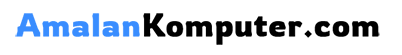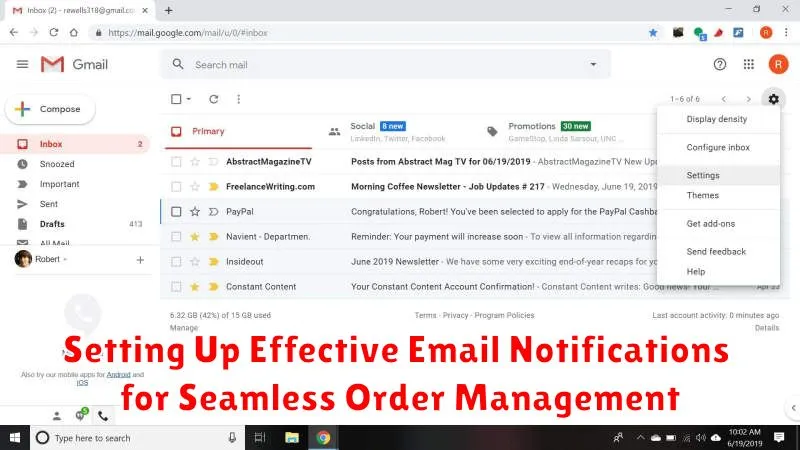In today’s fast-paced e-commerce landscape, effective order management is paramount to success. A crucial component of streamlined order management is the strategic implementation of email notifications. These automated messages keep both customers and businesses informed throughout the order fulfillment process, minimizing confusion, enhancing transparency, and ultimately contributing to a positive customer experience. This article will delve into the essential steps for setting up effective email notifications that will transform your order management system and drive customer satisfaction. Learn how to leverage the power of email notifications to optimize your workflow and keep your customers engaged every step of the way, from order confirmation to shipping updates and beyond.
From reducing cart abandonment to fostering customer loyalty, properly configured email notifications play a vital role in a successful order management strategy. By providing timely and relevant information, you empower customers to track their purchases, anticipate delivery, and proactively address any potential issues. This not only improves the overall customer experience but also reduces the burden on customer support teams. This comprehensive guide will equip you with the knowledge and tools to create effective email notifications that strengthen your order management process, boost customer engagement, and contribute to the growth of your business. Discover how to craft compelling and informative messages that keep your customers informed and satisfied throughout their entire purchasing journey.
Understanding the Importance of Order Notifications
Order notifications are a critical component of effective order management and play a vital role in customer satisfaction. They provide transparency throughout the purchasing process, keeping customers informed and engaged from the moment they place an order to its final delivery. This transparency builds trust and reduces anxiety associated with online purchases.
Timely notifications enhance the customer experience by managing expectations. Knowing the status of their order reduces customer inquiries and frees up your customer support team to focus on more complex issues. This efficiency contributes to a smoother workflow and overall operational improvement.
Furthermore, order notifications can be leveraged as a marketing tool. By including targeted promotions or related product suggestions within these emails, businesses can encourage repeat purchases and increase customer lifetime value.
Types of Email Notifications for Orders
Effective order management relies on a system of timely and informative email notifications. Several key notification types contribute to a positive customer experience and efficient operations. These include various stages of the order fulfillment process, from initial order placement to final delivery.
Order Confirmation: This crucial notification assures the customer that their order has been successfully received and processed. It typically includes order details such as items purchased, billing and shipping addresses, and the total amount paid.
Shipment Confirmation: This email informs the customer that their order has shipped. It usually provides tracking information, allowing the customer to monitor the package’s progress.
Delivery Confirmation: Sent upon successful delivery, this notification provides closure for the customer and confirms receipt of the order.
Order Cancellation: If an order is canceled, either by the customer or the merchant, a cancellation notification should be sent explaining the reason for cancellation and any subsequent actions.
Refund Notifications: When a refund is processed, a notification email informs the customer of the amount refunded and the estimated time for the funds to appear in their account.
Customizing Email Templates for Your Brand
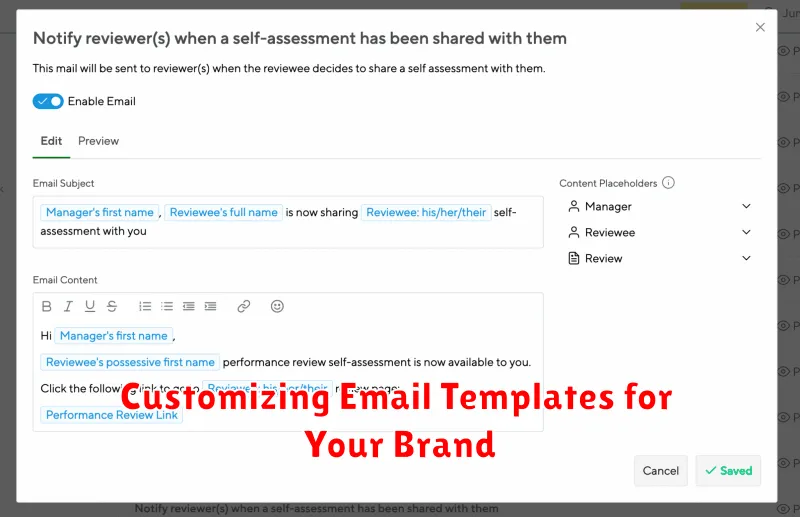
Branding your email notifications is crucial for reinforcing your brand identity and creating a consistent customer experience. Customizing your templates allows you to go beyond a generic message and create something uniquely yours.
Start by incorporating your logo and brand colors into the email template. Maintain a consistent font and style that aligns with your overall brand guidelines. This visual consistency helps customers immediately recognize your communications.
Next, consider the tone of voice. Ensure it matches your brand personality. Whether you’re aiming for a professional, friendly, or quirky tone, consistency is key. A personalized message with the customer’s name can also add a touch of warmth.
Finally, don’t forget a clear call to action. Whether it’s viewing the order details, tracking the shipment, or browsing other products, guide the customer towards their next step with a well-defined button or link.
Setting Up Order Confirmation Emails
Order confirmation emails are the first crucial touchpoint after a customer completes a purchase. A well-crafted confirmation email reassures the customer that their order has been successfully processed and provides essential details.
Start by ensuring your e-commerce platform or order management system is configured to automatically trigger an email upon order completion. Within the email template, clearly state the order number, order date, and a summary of the purchased items. Include the total cost, including taxes and shipping fees. This transparency builds trust and reduces customer inquiries.
Provide a clear breakdown of the order:
- Product Name
- Quantity
- Price per Unit
- Subtotal
Finally, clearly display your contact information should the customer need assistance.
Automating Shipping Updates via Email
Automated shipping updates are crucial for a positive customer experience. Timely notifications reduce customer anxiety and build trust in your brand. By automating this process, you free up valuable time for other essential tasks.
Integrate your shipping provider’s API or use plugins within your eCommerce platform to trigger automatic email notifications at various shipping stages. These stages typically include:
- Order Shipped: Notify the customer when their order leaves the warehouse, including the tracking number.
- In Transit: Provide updates on the shipment’s location and estimated delivery date.
- Out for Delivery: Inform the customer that their package is out for delivery on a specific date.
- Delivered: Confirm successful delivery and provide any necessary instructions for accessing the package.
- Delivery Exception: Alert the customer of any delivery issues, such as failed delivery attempts or incorrect address information.
Consider offering customers the option to choose their preferred notification method, such as email or SMS, for a more personalized experience.
Managing Delivery Confirmation and Tracking
Delivery confirmation emails are crucial for reassuring customers that their order is on its way. These emails should be sent immediately after the order ships and include the tracking number and a link to the carrier’s website.
Providing real-time tracking updates enhances the customer experience. Consider integrating with your shipping provider to automatically send email notifications at key stages, such as when the order is out for delivery or has been delivered.
Clearly display the estimated delivery date in both the initial order confirmation and subsequent shipping updates. This manages customer expectations and reduces inquiries about delivery timelines.
Customize your tracking emails to reflect your brand. Include your logo and brand colors for a consistent customer experience. Consider adding a personalized message thanking the customer for their purchase.
Handling Order Cancellation and Refund Notifications
Cancellation notifications require clear and concise language. Immediately inform the customer that their order cancellation request has been received. Provide the order number and details of the cancelled items. Explain the reason for cancellation, whether initiated by the customer or due to unforeseen circumstances like out-of-stock items.
If a refund is applicable, clearly state the refund amount and estimated processing time. Provide a tracking number or reference ID for the refund transaction if available. Reassure the customer that they can contact customer support if they have any further questions regarding the cancellation and refund process.
Consider offering alternative products or solutions if the cancellation was due to out-of-stock items. This can help retain the customer and mitigate the impact of the cancellation. Offer a discount code or promotion for a future purchase to foster goodwill.
Integrating Email Notifications with Your E-Commerce Platform
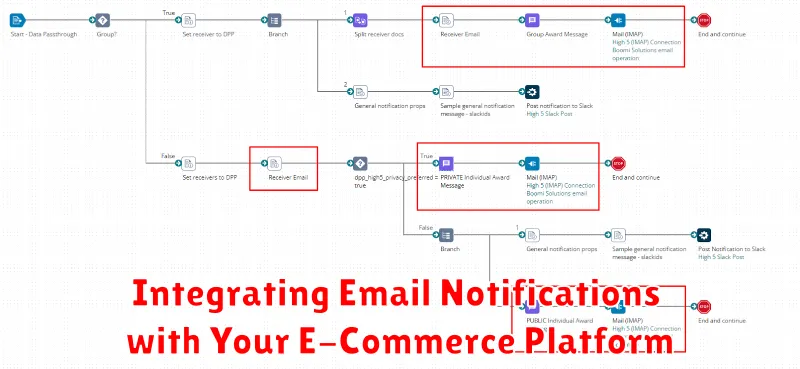
Seamless integration between your email notification system and e-commerce platform is crucial for automated order management. Most platforms offer built-in notification features or support integrations with third-party email services.
Direct Platform Integration: Many platforms like Shopify, WooCommerce, and Magento provide native email notification options. These are often customizable to a degree, allowing you to tailor message content and triggers based on order status changes.
API Integration: For more advanced customization and control, utilize your platform’s API to connect with specialized email marketing services (e.g., Mailchimp, Klaviyo). This approach enables highly targeted and personalized emails, segmented customer lists, and advanced analytics.
Plugin/Extension Integrations: Numerous plugins and extensions exist to bridge the gap between your e-commerce platform and preferred email service. These often provide a streamlined setup process and pre-built notification templates.
Regardless of your chosen method, ensure that the integration supports real-time updates. This guarantees that customers receive timely notifications reflecting the accurate status of their orders. Proper integration eliminates manual intervention, reduces errors, and enhances customer satisfaction.
Testing and Optimizing Your Email Notification System
Thorough testing is crucial to ensure your email notifications are functioning correctly and providing a positive customer experience. Start by conducting comprehensive testing across all notification types, including order confirmations, shipping updates, cancellations, and refunds.
Utilize a combination of test email accounts and real-world scenarios to simulate various order statuses and customer interactions. Verify that emails are delivered promptly, display correctly across different email clients and devices, and contain the accurate information. Pay close attention to personalization elements, ensuring that customer names, order details, and other dynamic content populate correctly.
After initial testing, establish a regular monitoring process to track key metrics such as email deliverability rates, open rates, and click-through rates. Analyzing this data helps identify areas for improvement and optimize your email notification system over time. Consider A/B testing different email templates, subject lines, or call-to-actions to determine what resonates best with your customers.