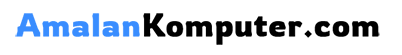In today’s competitive e-commerce landscape, ensuring your products are visible to potential customers is paramount. Google Shopping offers a powerful platform to connect with shoppers actively searching for items like yours. This comprehensive guide will equip you with the knowledge and strategies to effectively leverage Google Shopping, maximize your product visibility, and ultimately drive sales. We’ll delve into the intricacies of setting up your Merchant Center account, crafting compelling product feeds, and optimizing your campaigns for optimal performance. Whether you’re a seasoned online retailer or just starting out, this guide will provide valuable insights to help you succeed with Google Shopping.
From understanding the nuances of product titles and descriptions to mastering bidding strategies and campaign structures, we’ll cover all aspects of leveraging this dynamic platform. This guide will empower you to reach a wider audience, increase conversions, and gain a competitive edge in the online marketplace. Discover how to harness the power of Google Shopping to showcase your products to the right customers at the right time, driving significant growth for your business. Learn how to effectively utilize keywords, optimize your product listings, and navigate the intricacies of the platform to achieve maximum visibility and return on investment with Google Shopping.
Setting Up Your Google Merchant Center Account
Your Google Merchant Center account is the foundation of your Google Shopping campaigns. It’s where you’ll submit your product data and manage how your products appear to shoppers. Follow these steps to get started:
First, sign up for a Google Merchant Center account. You’ll need a Google account to do this. Once you’re in, you’ll need to claim and verify your website URL. This proves you own the website you’re selling products from. Google provides various verification methods, such as adding a meta tag to your homepage or uploading an HTML file.
Next, you’ll need to configure your shipping settings. Accurate shipping costs are crucial for a positive customer experience. Specify your shipping zones, rates, and any applicable handling fees. You can also set up tax calculations within your account.
Finally, link your Google Ads account to your Merchant Center account. This connection allows you to create and manage Shopping campaigns, set budgets, and track your performance. Ensure accurate linking to avoid any disruptions to your campaigns.
Creating Effective Product Feeds
Product feeds are the backbone of your Google Shopping campaigns. They provide Google with the essential information about your products, allowing them to be displayed to relevant shoppers. A well-structured and optimized feed is crucial for maximizing your visibility and driving conversions.
Accuracy is paramount. Ensure your product information, including titles, descriptions, prices, and availability, is up-to-date and correct. Inaccurate data can lead to disapprovals and missed opportunities.
Completeness is also key. Provide all the required attributes for your product category. While some attributes are mandatory, others are highly recommended and can significantly improve your product’s visibility. Consult Google’s product specification guidelines for a comprehensive list of attributes relevant to your products.
There are various ways to create and submit your product feed. You can use a spreadsheet, especially for smaller inventories. For larger catalogs, consider using a content API for more efficient and automated data transfer. Alternatively, dedicated feed management tools offer streamlined processes and advanced optimization features.
Regularly monitor and update your product feed. Changes in inventory, pricing, or product details should be reflected in your feed promptly to ensure accurate information is displayed to potential customers.
Optimizing Your Product Titles and Descriptions
Product titles and descriptions are crucial for Google Shopping success. They directly influence how your products appear in search results and how potential customers perceive them. Optimizing these elements is key to driving clicks and conversions.
When crafting titles, be specific and accurate. Include essential details like brand, product name, model number, key features, and color. Prioritize the most relevant information at the beginning of the title. Avoid using promotional language like “best seller” or “limited time offer.”
Your product descriptions should provide more comprehensive information. Highlight the key benefits and features of your product. Use clear and concise language, focusing on how the product solves a customer’s problem or fulfills a need. Accurately represent the product to avoid misleading customers.
Keywords play a vital role in both titles and descriptions. Research relevant keywords that potential customers might use when searching for your products. Incorporate these keywords naturally into your content, avoiding keyword stuffing.
Using High-Quality Product Images
High-quality product imagery is crucial for success on Google Shopping. Compelling visuals significantly influence a customer’s decision to click on your product listing. Images should accurately represent the product being sold, showcasing its features and details clearly.
Use professional-grade photography whenever possible. Images should be well-lit, in focus, and free of distractions. Avoid using overly edited images that misrepresent the product’s true appearance.
Multiple images are encouraged to provide shoppers with a comprehensive view of the product. Consider including images that show the product from different angles, highlight key features, and demonstrate its scale or size.
Adhere to Google’s image requirements regarding size and format. Ensure your images are on a pure white background, free of watermarks or promotional text.
Managing Your Bidding Strategy
Bidding is crucial for controlling your Google Shopping campaigns’ cost and visibility. Choosing the right bidding strategy depends on your specific goals.
Manual CPC bidding offers granular control. You set individual bids for each product, allowing precise adjustments based on performance. This requires more management but can be highly effective.
Automated bidding strategies leverage Google’s algorithms to optimize bids for conversions or clicks. Maximize Clicks aims to drive the most traffic to your products within your budget. Target ROAS (Return on Ad Spend) helps you achieve a specific return on your investment, prioritizing profitable sales. Enhanced CPC automatically adjusts your manual bids to increase conversions.
Consider your campaign goals and resources when selecting a bidding strategy. Experimentation is key to finding the optimal approach for your products.
Tracking Your Results and Making Adjustments
Monitoring your Google Shopping campaign’s performance is crucial for maximizing your return on investment. Regularly analyze key metrics to understand what’s working and what needs improvement.
Key Performance Indicators (KPIs) to track include:
- Impressions: How often your products are shown.
- Clicks: How often users click on your product listings.
- Click-Through Rate (CTR): The percentage of impressions that result in clicks.
- Conversion Rate: The percentage of clicks that lead to a purchase.
- Cost Per Conversion: The average cost of each sale.
- Return on Ad Spend (ROAS): Your revenue generated for every dollar spent on advertising.
Based on your analysis, adjust your campaigns accordingly. This may involve refining your product titles and descriptions, adjusting bids, or experimenting with different targeting options.
Regular optimization is essential for long-term success with Google Shopping.
Staying Up-to-Date with Google Shopping Policies
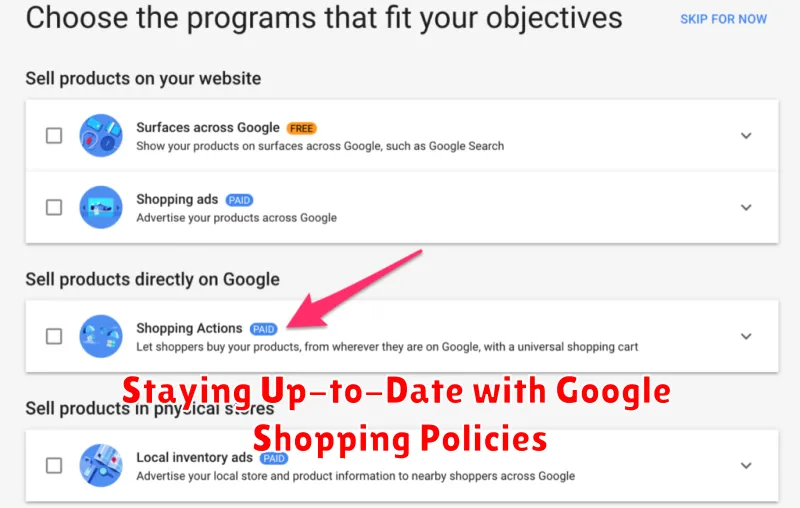
Google Shopping policies are constantly evolving to ensure fair competition and a positive user experience. Staying informed about these changes is crucial for maintaining your product listings and avoiding account suspensions.
Regularly review the Google Merchant Center Help and Google Shopping policies pages. Pay close attention to announcements and updates. Subscribe to relevant Google blogs and newsletters to receive timely notifications about policy changes. Key areas to monitor include product data specifications, prohibited products, and advertising requirements.
Understanding and adhering to these policies will help you maintain a successful Google Shopping presence and maximize your product visibility.
Leveraging Google Shopping Ads
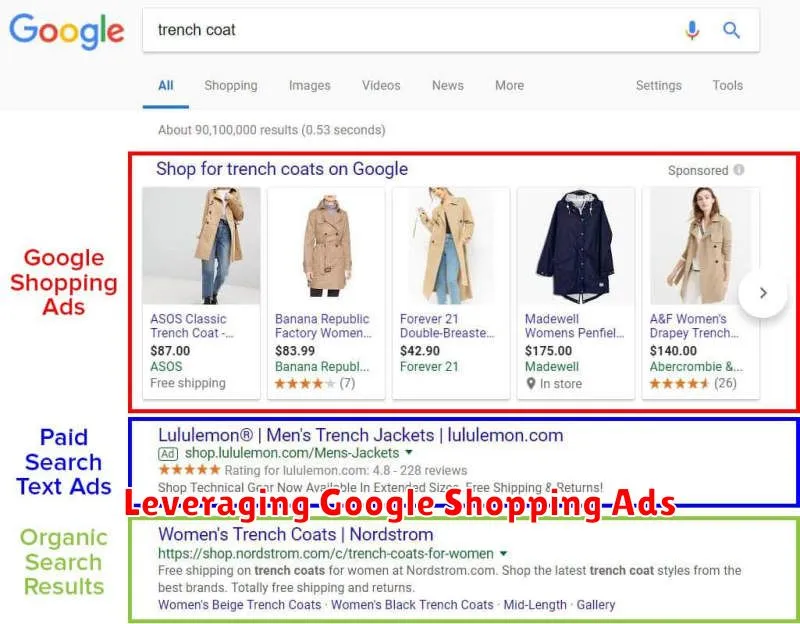
Google Shopping Ads provide a powerful way to showcase your products directly within Google search results. These visually-driven ads appear alongside text-based results, offering potential customers a preview of your offerings before they even click through to your website. This prominent placement can significantly increase visibility and drive qualified traffic.
Effective campaign structuring is crucial. Organize your campaigns logically by product categories or brands to enable granular bidding strategies and targeted messaging. This allows you to allocate budget efficiently and optimize for specific product groups’ performance.
High-quality product images are essential for grabbing attention and conveying product value. Use clear, professional photographs that accurately represent your items. Consider lifestyle imagery to showcase products in context and enhance their appeal.
Regularly monitor and analyze your campaign performance to identify areas for improvement. Pay close attention to metrics such as click-through rate (CTR), conversion rate, and return on ad spend (ROAS) to refine your bidding, targeting, and product data.