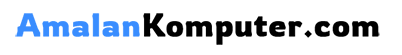In today’s digital landscape, e-commerce security is paramount. Running a successful online store requires more than just attractive products and efficient marketing; it demands a robust security posture to protect your business, your customers, and your reputation. This article will explore essential tips for fortifying your e-commerce website security, helping you build a digital fortress against cyber threats. We will cover crucial aspects, including protecting against data breaches, implementing secure payment gateways, and maintaining PCI DSS compliance, all vital for building a secure online store.
A secure e-commerce platform is the bedrock of customer trust and sustained growth. Failing to prioritize website security can lead to devastating consequences, from financial losses and legal liabilities to irreparable damage to your brand’s image. By implementing the security tips outlined in this article, you can significantly reduce your vulnerability to cyberattacks and create a safer online shopping experience for your customers. Learn how to fortress your online store and safeguard your e-commerce business from the ever-evolving threat landscape.
Choose a Secure E-Commerce Platform
Your e-commerce platform is the foundation of your online store’s security. Choosing a secure and reputable platform is the first crucial step in protecting your business and customer data.
Look for platforms that offer built-in security features such as:
- Regular security updates: Platforms that are actively maintained and updated are less vulnerable to exploits.
- PCI DSS compliance: If you’re handling credit card information, ensure the platform complies with the Payment Card Industry Data Security Standard (PCI DSS).
- Strong security protocols: Look for features like intrusion detection and prevention systems.
Research different platforms and compare their security offerings. Don’t hesitate to contact the platform providers and ask specific questions about their security measures. Investing time in selecting a secure platform is a critical investment in the long-term success and security of your online business.
Use Strong Passwords and Multi-Factor Authentication
Passwords form the first line of defense against unauthorized access. Weak or easily guessed passwords can compromise your entire store. Employ strong, unique passwords for all accounts associated with your e-commerce platform, including administrator accounts, employee logins, and database access.
A strong password should be:
- At least 12 characters long
- A combination of uppercase and lowercase letters
- Include numbers and symbols
- Not easily guessable (avoid personal information like birthdays)
Multi-Factor Authentication (MFA) adds another layer of security. Even if a password is compromised, MFA requires a second form of verification, such as a code sent to a mobile phone or email address, before granting access. This significantly reduces the risk of unauthorized logins. Enable MFA for all user accounts whenever possible to bolster your store’s security posture.
Implement SSL Encryption
SSL (Secure Sockets Layer) encryption, now commonly referred to as TLS (Transport Layer Security), is fundamental for e-commerce security. It establishes an encrypted connection between a customer’s browser and your server, safeguarding sensitive data like credit card numbers, addresses, and login credentials from interception.
Visually, an SSL certificate is indicated by a padlock icon in the browser’s address bar and the “https” prefix in the URL. This visual cue assures customers that their information is being transmitted securely.
Implementing SSL involves obtaining an SSL certificate from a trusted Certificate Authority (CA) and installing it on your server. Different types of SSL certificates are available, such as Domain Validated (DV), Organization Validated (OV), and Extended Validation (EV) certificates, offering varying levels of validation and trust.
Protect Against Malware and Viruses

Safeguarding your e-commerce website from malware and viruses is crucial for maintaining a secure online environment. Regularly scanning your website for vulnerabilities and malicious code is the first line of defense. Employ a reputable security plugin or scanner to automate this process.
Keeping your website’s software, including the e-commerce platform, themes, and plugins, up-to-date is paramount. Updates often include security patches that address known vulnerabilities. Timely updates prevent attackers from exploiting outdated software.
Educate yourself and your team about phishing scams and other social engineering tactics. These methods are often used to gain unauthorized access to systems. Promoting security awareness within your organization is an effective preventative measure.
Secure Payment Gateways
Choosing secure payment gateways is paramount for protecting your customers’ sensitive financial information. PCI DSS compliance is non-negotiable. This set of security standards ensures that all companies that process, store or transmit credit card information maintain a secure environment.
Partner with reputable payment processors that adhere to these standards. Look for gateways that offer features like tokenization and end-to-end encryption (E2EE). Tokenization replaces sensitive data with unique, non-sensitive equivalents, reducing the risk associated with storing actual card details. E2EE ensures that only the authorized parties, namely the customer and the payment processor, can decipher the transaction information.
Regularly audit your payment gateway integrations and stay updated on the latest security patches and best practices. This proactive approach minimizes vulnerabilities and keeps your customer’s data safe from potential threats.
Regularly Update Software and Plugins
Outdated software and plugins are a significant security vulnerability for e-commerce websites. They can contain known exploits that hackers readily target. Regular updates patch these vulnerabilities, protecting your store from attacks.
Establish a consistent update schedule. For critical security patches, update immediately upon release. For other updates, a monthly schedule is often sufficient, but always refer to the specific software or plugin documentation for recommended update frequency.
Before updating any component, particularly plugins, back up your website. This precautionary step allows you to quickly revert to a previous stable version should an update introduce unforeseen issues.
Utilize automated update features where available. Many platforms offer automatic updates, streamlining the process and ensuring timely security patches.
Backup Your Website Data
Data loss can be devastating for an e-commerce business. Regular backups are your first line of defense against unforeseen events like hacking, server crashes, or accidental deletions. Backups ensure business continuity and allow you to quickly restore your website to a functional state.
Implement a robust backup strategy that includes all essential data. This encompasses product information, customer data, transaction history, theme files, and plugins. Consider automated backup solutions that regularly create copies of your data and store them securely.
The frequency of backups depends on how frequently your website content changes. For highly dynamic sites, daily or even hourly backups might be necessary. For less frequently updated sites, weekly or monthly backups could suffice.
Store your backups securely in a separate location from your primary server. Cloud storage or external hard drives are good options. Ensure that your backups are also protected with strong passwords and encryption to prevent unauthorized access.
Monitor Website Activity
Proactive monitoring is crucial for identifying suspicious activity before it escalates into a security breach. Implement tools and strategies to keep a close watch on your website’s performance and traffic.
Utilize web server logs to track visitor behavior, identify unusual traffic patterns, and pinpoint potential threats. Look for spikes in traffic, requests from unfamiliar locations, or repeated failed login attempts. These could indicate malicious bot activity or brute-force attacks.
Consider implementing a file integrity monitoring system. This will alert you to any unauthorized changes to your website’s files, a key indicator of a compromise. Regularly review security reports and set up alerts for suspicious events. Swift action can minimize the damage of a potential breach.
Educate Your Team on Security Practices

Your team is the first line of defense against security breaches. Regular security training is crucial for all employees who have access to your online store’s backend or handle customer data. This training should cover best practices for password management, phishing awareness, and identifying suspicious activity.
Password hygiene is paramount. Encourage the use of strong, unique passwords and implement multi-factor authentication (MFA) wherever possible. Explain the risks of using the same password across multiple platforms and the importance of never sharing login credentials.
Phishing scams are a common threat. Educate your team on how to recognize phishing emails and other attempts to steal information. Emphasize the importance of verifying the sender’s identity and avoiding clicking on suspicious links or attachments.
Social engineering tactics can also be used to gain access to sensitive information. Train your team to be cautious of unusual requests or inquiries, especially those that seem urgent or pressure them to act quickly. Establish clear procedures for verifying the legitimacy of such requests.